Create Informatica cloud (IICS) account 30 days trial version
Step1: Click on this URL: https://www.informatica.com/trials/real-time-data-integration.html
Step2: Enter the following details and click on Start your free trial
Step3: You will receive an email from Informatica, Login to your registered email account and find your username and reset your password
Step4: Click on the below URL and enter the username and password


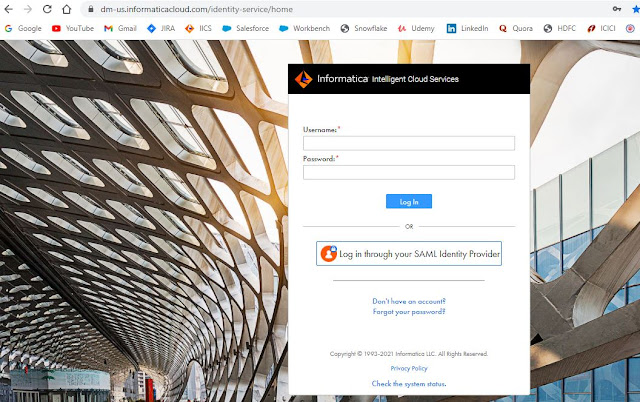


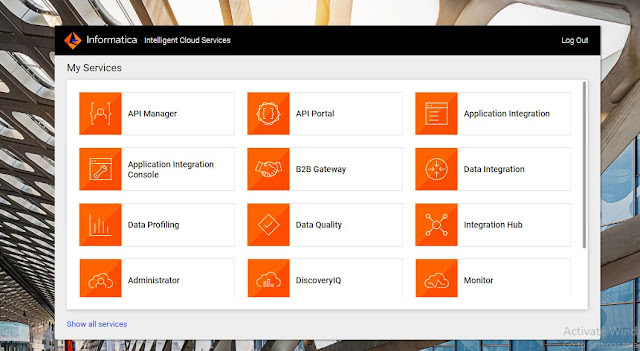
Comments
Post a Comment