Installation of secure Agent in windows machine
Secure agent installation Part1:
Step1: Click on the administrator service
Step2: Click on Runtime Environment on the left side panel
Step3: Click on Download Secure Agent and copy the install token code and save it in your local
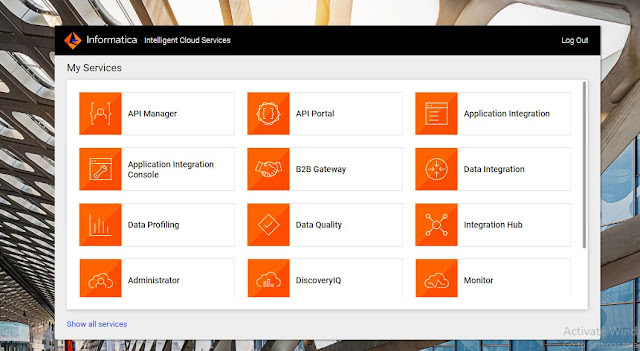













Comments
Post a Comment